QCow2 File format (data recovery part 2)
26 Nov 2020QCow2 image file is used by Qemu for virtual harddrive images. I will not go into any details about the file format, I will only scratch the surface enough to be able to read data from my broken QCow2 image file.
If you want to read more in depth about everything in the QCow2 file format, there is a great text file in the Qemu repo over at github: https://github.com/qemu/qemu/blob/master/docs/interop/qcow2.txt
QCow2 format
QCow2 file format is a collection of clusters. These clusters is used to store the Guest virtual machines data, but some clusters also stores metadata for the file.
There are few different types of clusters in the QCow2 file format. I will only focus on the most important ones to be able to read a basic QCow2 file (no encryption or compression, ref-counting or snapshot or other stuff supported). A cluster is always the same size in one file. But a cluster does not have a hard coded size, it can be changed when you create a QCow2 file. So you have to read the header before you know the size of a cluster.

- Header - QCow2 header information. Always 1st Cluster block even though the header block is smaller than a cluster.
- L1 Table - First table used to map Guest virtual drive offset to QCow2 offset.
- L2 Table - The second table used to map Guest virtual drive offset to QCow2 offset.
- Data cluster - The actual data mapped exactly as the data in the virtual machine.
- Other cluster - There are other clusters in the file for different purpose, like reference counting and snapshot tracking etc. I will not cover them here.
Virtual drive offset mapping
When a virtual machine is reading from it’s virtual disk an offset is used. When Qemu is using a QCow2 file as storage the offset is divided into different parts.
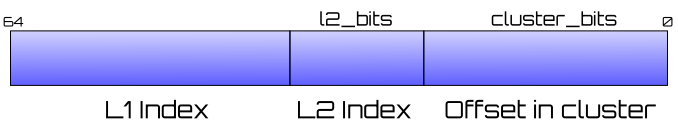
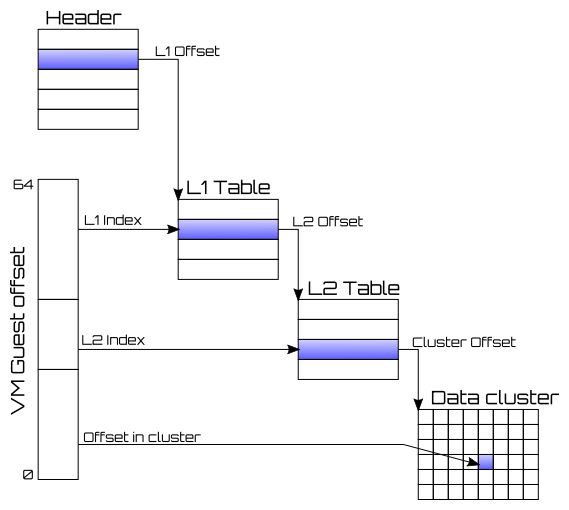
L1 Table
The QCow2 Header has the offset to where the location of the L1 Table is and the number of entries stored in the table. Each entry is one 64 bit number used to as an offset to locate where the needed L2 table is.
But only the bits 9-55 is used for the actual file offset, the other bits are either reserved or used for different flags.
L2 Table
The offset to the needed L2 can be found inside the L1 table. And like the L1 table the entries in the L2 table is 64 bit numbers used as an offset to locate the actual cluster where the data is stored.
The L2 table entries only uses bits 0-61, the rest is reserved or used for different flags.
Reading the data in the Cluster
Finally we have the location of the Cluster we are looking for. To find the exact starting byte we need to add the cluster_offset from the L2 table and the offset_in_cluster from the lowest bits of the guest offset.
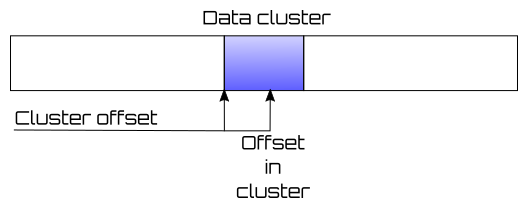
cluster_size - offset_in_cluster.
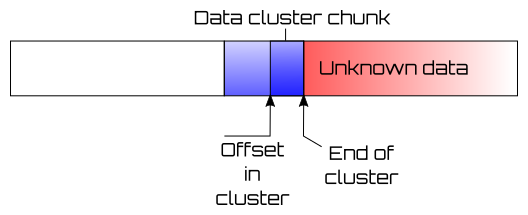
In the next part
In the next part I will write some C code to actually read something from the QCow2 image file.
